What will you be learning this year? pic.twitter.com/nJsSd83JLC Join New Zealand’s Knowledge Building community in Christchurch, November 17-18, 2016.
— margaret macpherson (@margmacs) September 16, 2016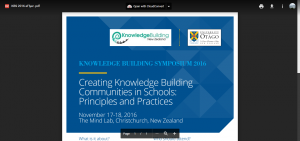

What will you be learning this year? pic.twitter.com/nJsSd83JLC Join New Zealand’s Knowledge Building community in Christchurch, November 17-18, 2016.
— margaret macpherson (@margmacs) September 16, 2016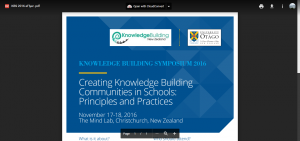
It doesn’t matter how long you have been in this teaching and learning game, new is new and exciting, empowering but scary. So… as a Faculty leader I need to embrace the excitement, facilitate the empowerment and mitigate the fear. For each new and existing member of my team, their will be an important professional relationship that will need nurturing. Each one will be different but for each I believe there will be two key common dimensions:
1. the professional – curriculum, pedagogy, politics AND
2. the pastoral – trust, empathy, care
As a leader I will need to be mindful of these elements – and no doubt others – as I engage with my colleagues both collectively and individually. In fact, these things will be important considerations in all the teams I work in, not just the Faculty one I’m designated as leader of!
This then is my 2016 challenge to myself. I know it will take experience, patience, restraint and thought- not necessarily easy to implement in all situations but important attributes to cultivate nonetheless. Some might refer to this as wise and knowledgeable leadership. In his work exploring models of mentoring and leadership, Dave Burton of Potential Development offers this definition of eldership and identifies 3 key ways in which it may enhance productive working relationships:
“Eldership is the capacity to be with a person (or situation)
in a way which catalyses or supports their (or its) development”
So where might the skills of eldership be beneficial?
• In a leadership context the qualities of eldership could enable the leader to maintain
a positive outlook and convey that to staff in tough or challenging situations
• In a mentoring context the qualities could help a mentor bring a new perspective to a
problem
• And in a consulting context the qualities could for example underpin a collaborative
approach to planning in a way which does justice to the client’s real goals.
In short eldership can bring other perspectives, other paradigms and other wisdom to a
person or situation in a way that encourages change or progress.© Copyright Potential Development Ltd 2014
I think this concept of “eldership” could be valuable for me in my leadership/mentoring/coaching/managing work this year: navigating school politics, facilitating positive development in pedagogy and curriculum, building the trust needed to collaborate in successful problem solving and/or innovation, bringing perspective to care, support and even advocacy of others and on it goes. Let the journey continue….
Present day students using current technology to work collaboratively and/or independently on a film making project. 30+ year old relocatable classroom; 2 year old notebooks from a COW; even older refitted PCs; traditional tables; flexible, responsive, personalised, technology-integrated pedagogy.
Year 9 students creating film trailers to “pitch” their chosen story (fiction or non-fiction, any genre) to their classmates. 2 teachers co-operating and collaborating in facilitating the learning.
The process:
1. Ideas and inspiration – examples, brainstorming, discussion. (student models, youtube)
1. Design brief – planning through Q and A (google docs shared with teachers)
2. Story board – developing the vision (pen and paper or google doc)
3. Creation – Select technology of choice. (imovie (Macs), wevideo (online), moviemaker (PCs), Powerpoint, photo-editing tools, claymation…..) Students exploring and experimenting, using youtube etc to learn how to… then choosing option they prefer.
4. Doing the work.
C
This is a rather roughly edited record of my presentation to the Knowledge Building Symposium held at Otago University in July (2015) =part of the Knowledge Building Summer Institute.
Just gave myself a reminder lesson this week in how we can leverage the affordances of multiple ICTs to collect, curate, create and connect to record and enhance our teaching and learning journey.
Day one:
Day two:
Result – edited vid available for embedding or linking into any other web space I like; Appraisal NAILED!!
Just asking – does your classroom still look like this? Have you asked why? Change ….. Can you? Should you? Would you?
This video tells of one teacher’s success in getting boys to write- and helping them to write better. In fact the same strategy will work for all students regardless of gender.